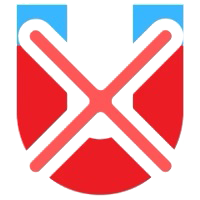GAN 11 Comparison
LEARN HOW TO SETUP YOUR GAN 11 + AN IN-DEPTH COMPARISON GUIDE
THE BOX
Some people collect boxes, we thought we would also showcase the difference in all of the boxes of the GAN 11 series. As you can see from the images below, the GAN 11 M Pro and GAN 11 M Duo both come in the solid boxes whilst the GAN 11 M and GAN 11 Air come in the thinner card type box. This does not reflect the quality of the puzzle, it simply reduces the cost price from having a cheaper box.
THE CUBE
We promise that all of these images are of different cubes 😂 There isn't much different from the external view of each of these puzzles, as you can see, the black internals do make a difference though. The GAN UV and Soft version will also be included in this comparison when we receive more stock of them.
GES/TENSIONING
GES stands for "GAN Elasticity System" and in simple terms, it is GANs way of tensioning their modern puzzles. The light blue center nut that you can see in the photos is called a "Distancing Nut" and features numbers on it. Light blue is pre-installed in all of the below cubes which gives the user access to distance setting 1 and 3. The dark blue nut is also included in the box of the 11 M Pro, 11 M Duo and 11 M and allows for distance settings 2 and 4.
How to set GES
Okay, GES is really straight forward when you understand what it is and how it works.
1 Changing the distance settings - To change the distance settings simply press down the outer clear nut and use your fingers to twist the distance nut to either the 1/3 or 2/4 position, the other position (ø) will release the distance nut.
2. Changing the tension - To change the tension simply use the tension tool (you can also use your fingers) to twist the clear tension nut anti-clockwise. In total each nut has 6 steps of tensioning. 1 being the loosest and 6 being the tightest.

THE CORE
As you can tell from the images below, the GAN 11 M Pro and GAN 11 M Duo both feature GANs Core-Corner magnet positioning as well as edge-corner magnets too. The GAN 11 M features the standard edge-corner magnet positioning ONLY, whilst the GAN 11 Air is a non-magnetic version of the GAN 11 M.
If you love magnets, the 11 M Pro or 11 M Duo are the right cube for you. Some cubers still prefer non-magnetic cubes, in which case, the Air is a great option.
GMS/CORNERS
GMS stands for "GAN Magnetic System" and as you can probably tell, is GANs unique magnetic system. The GAN 11 M Pro features GMS V3 whilst the Duo and GAN 11 M feature the standard magnetic system. GMS V3 allows for fast switching between 6 different magnet settings. in the GMS V3 the magnetic adjustment is operated via the 8 corner pieces. More on the GMS V3 below.
GMS V3 / Corner Magnets
Currently, only the GAN 11 M Pro features a GMS V3 setup. To adjust the magnetic strength simply turn one layer of the cube and you will find that on each of the corner pieces is a switch with numbers 1-3 on it.
1 - Weak Magnetic Feel
2 - Medium Magnetic Feel
3 - Strong Magnetic Feel
Repeat this until all 8 corners have the same setting.
You also have the option to change the magnetic rods which are hidden in the corner stalks. The Triangle rods (pre-installed) offer a slightly strong magnetic feel than the hex rod.
To remove the rods simply turn them anti-clockwise carefully and pull them out. Repeat in reverse to install the new rods.